What are e-Scripts?
eRx Script Exchange is an Australia-wide internet based gateway allowing prescriptions to be sent electronically and securely between doctors, patients, and pharmacists. It was developed to improve patient safety by ensuring that the information on your prescription arrives at the pharmacy exactly as the doctor intended.
Why are eScripts important?
Electronic prescriptions reduce the chance of error during dispensing, which means greater safety and confidence that you are receiving the right medication at the right time.
You will have a better health care experience overall, as a result of improved coordination and management of care between GPs and pharmacies.
Advances in eHealth technology, such as eRx Script Exchange, are an important step in managing the growing health care costs in Australia.
How do eScripts work?
1. Consult with your GP at HealthMint
Whether you see your doctor in clinic, or via Telehealth, you can discuss your options for treatment. Consider non-medication and medication options with your doctor. Should medication be necessary, your doctor will be happy to send you an eScript. Be sure that your email address and phone number is up to date in our system before your doctor sends the eScript. You can nominate the email address of someone else you trust if you’re unable to receive email or go to the pharmacy.

2. Receive your eScript via email or SMS
Once you have agreed on which treatment is best for you, your doctor will send you your eScript via email or SMS. You’ll receive it nearly instantly, from noreply@emailprescription.com.au – be sure to check your junk mail if it doesn’t appear in your inbox. Remember that this is a valid, legal prescription, so be sure your device is secure, and don’t forward the email to anyone else. eScripts must be sent to the patient or their nominated person, and are not sent to the pharmacy directly.

3. Click the link to access your eScript QR Code
Click the link in the email you receive to open your eScript QR Code. This is the QR Code you need to present to the pharmacist to have your eScript filled. You will receive a different QR Code for each medicine. Be sure to take your QR Code with you to the pharmacy. This is as easy as taking your phone or tablet with you!
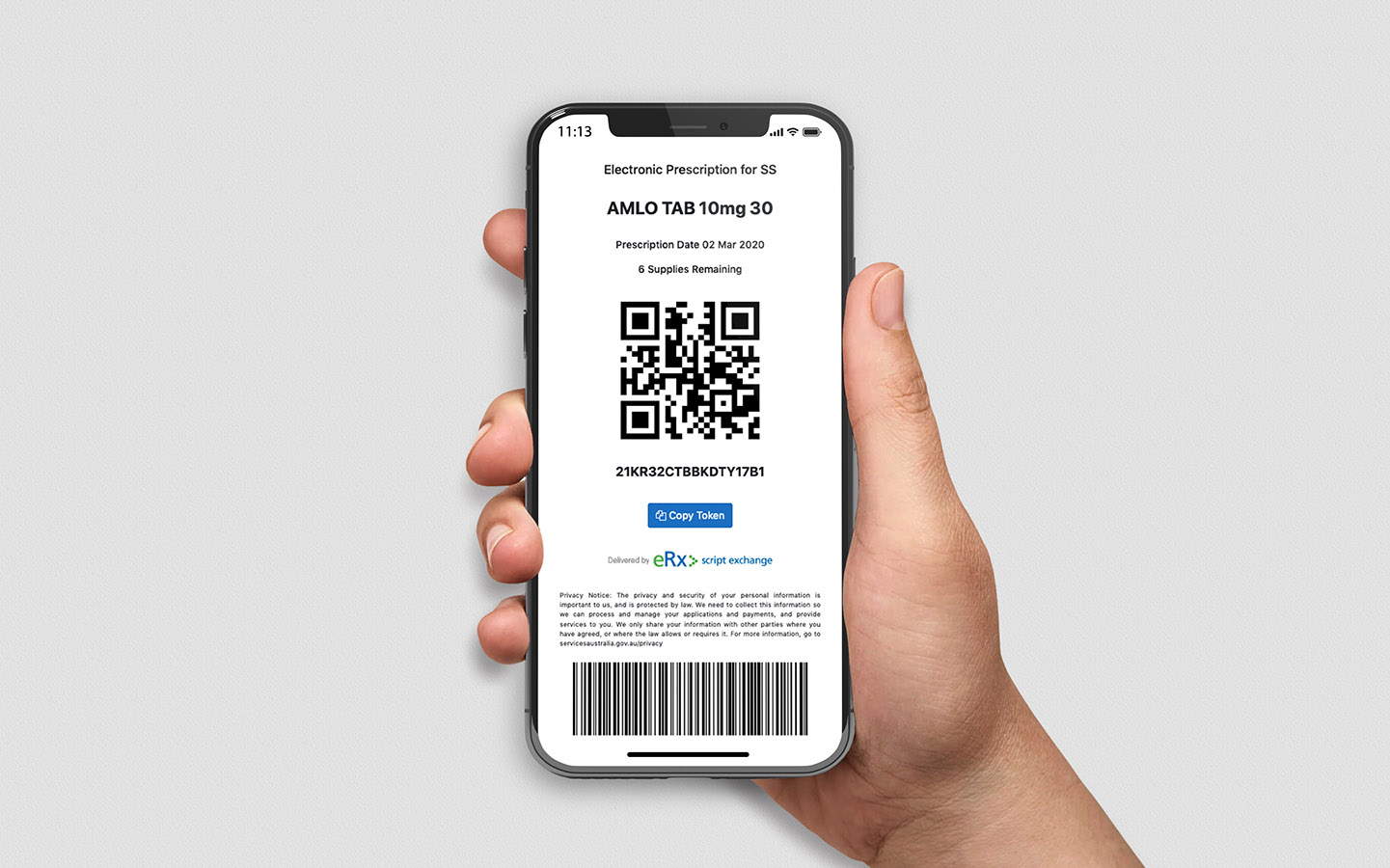
4. Fill your eScript at the pharmacy
Call your local pharmacy to check that they accept eScripts. We have made a list of those accepting eScripts local to our HealthMint locations. When you arrive at the pharmacy, they will scan your eScript QR code and dispense your medicine. Easy!

Which pharmacies support eScript?
This list will updated periodically – if your local pharmacy is not on the list please contact the pharmacy directly or call a HealthMint clinic
Cranbourne and Surrounds
| Bloom’s the Chemist | Casey Central |
| Chemist Warehouse | Eve Central |
| Chemist Warehouse | The Avenue |
| Chemist Warehouse | Springhill SC |
| Priceline Pharmacy | Thompsons Parkway |
| Berwick Springs Pharmacy – Compounding Chemist | Berwick |
| Beaconsfield Guardian Pharmacy | Beaconsfield |
| Pharmacy Select Marriot Waters | Lyndhurst |
| Selandra Rise Amcal Pharmacy | Clyde North |
| Chemist Discount Centre | Parkhill |
| Chemist Warehouse Home Co | Keysborough |
| Eden Rise Pharmacy | Eden Rise Berwick |
| Chemist Warehouse | Shepparton, Wyndham Street |
| Amberley Park Pharmacy | Narre Warren South |
| Discount Drug Store | Pakenham |
| TerryWhite Chemmart | Clyde- Berwick Cranbourne Road |
| Chemist Discount | Officer |
| Chemist Discount | Endeavour Hills |
| Chemist Discount | Berwick Marketplace |
Croydon and Surrounds
| Chemist Warehouse | Croydon Central SC |
| Direct chemist outlet | Croydon Main street |
| Terry White Chemmart | Croydon Arndale Centre |
| Chemist Warehouse Ringwood | Ringwood |
| D G Grey and Burns | |
| Arndale Chemmart Pharmacy | |
| Croydon Caremore Pharmacy | |
| Kilsyth Caremore Pharmacy | |
| Eastfield Pharmacy | |
| Croydon Hills Pharmacy | |
| National Pharmacies |
